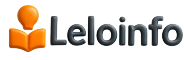Guides
How to Fix ‘Akruto Stopped Syncing to iPhone’ Issues in Minutes
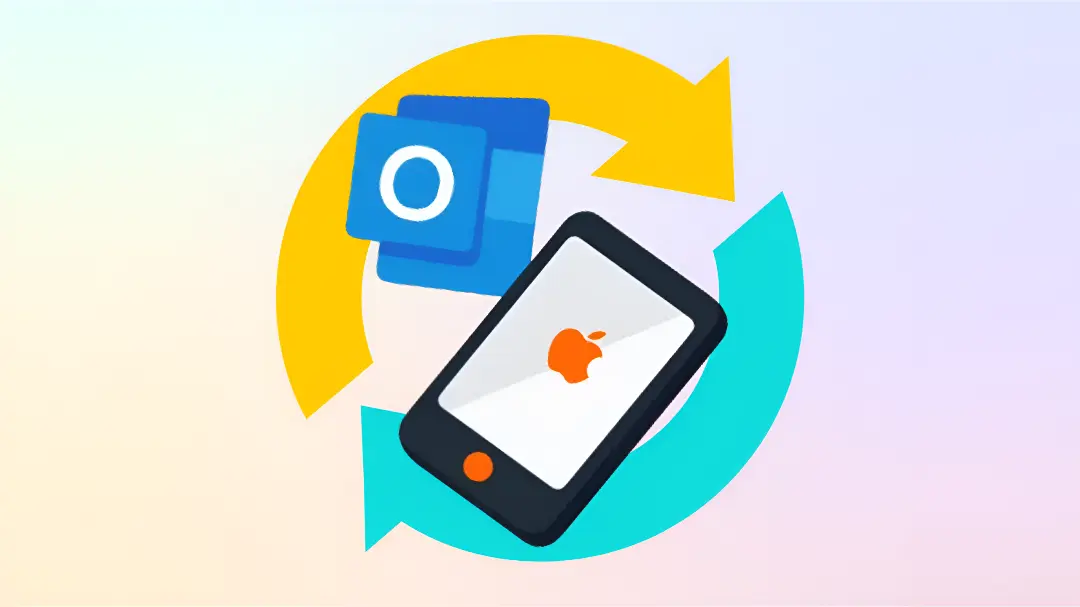
It can be very annoying when Akruto stops syncing your Outlook contacts, calendars, tasks, and notes with your iPhone for no reason. “Akruto Stopped Syncing to iPhone” is one problem that many users have reported after updating their software or making changes to their network.
This guide will look at some of the most common reasons why sync problems happen, show you how to fix them step-by-step, and suggest other ways to keep your data safe and in sync.
What is the reason Akruto Stops Working with iPhone
There are many things that can break the connection between Akruto and iPhone:
- iOS updates: Apple Big updates to the iPhone’s software often change security and network settings that affect Akruto’s sync protocol.
- Windows firewall or antivirus—Security programs might stop the sync connection.
- Problem with Wi-Fi settings: Akruto needs both devices to be on the same network. A new router or VPN can stop syncing.
- Outlook profile errors—Akruto may not be able to read and move data if your Outlook profiles are broken or changed.
- Problems with the SSL certificate: If the self-signed SSL certificate that Akruto uses runs out or isn’t trusted by iOS, syncing might not work.
How to Fix Akruto Stopped Syncing to iPhone
If Akruto stopped syncing to your iPhone, do these things:
- Confirm that your network or Wi-Fi is working:Make sure that your iPhone and computer are both connected to the same Wi-Fi network. Syncing won’t work if the phone is connected to a guest network or mobile data.
- Restart the devices and Akruto:Restart your iPhone and Windows PC, then open Akruto again. This gets rid of temporary problems.
- Check to see if Outlook works:Start ‘Outlook’ and check that your contacts, calendar, and tasks are all working. Fix Outlook first if it is broken.
- Put the SSL profile back on your iPhone: Remove the old Akruto SSL profile from your iPhone’s settings. After that, use the Akruto interface on your PC to reinstall it.
- Look at your firewall and antivirus:Turn off your antivirus or firewall for a short time to see if they are stopping Akruto. Add AkrutoSync.exe to the list of things that can sync again.
- Update the Akruto software: To make sure it works with the latest iOS updates, download and install the most recent version of Akruto from the official website.
Read More: Google Launched Affordable AI Plus Subscription Plan, Access to Veo 3 Fast
Other Ways to Fix Akruto If It Keeps Failing.
If Akruto keeps failing, you might want to look into Akruto alternatives:
- Outlook iCloud Sync—This syncs contacts and calendars through Apple’s iCloud.
- Microsoft Exchange / Office 365—This connects Outlook data directly to the iPhone.
- Third-party apps like Sync2 or CompanionLink let you sync your data across devices more reliably.
Conclusion.
If Akruto is not working with your iPhone, it’s usually because of problems with Outlook, Wi-Fi, or SSL. Most people can fix the problem quickly by checking their network, reinstalling the SSL profile, and updating Akruto. But if you keep having problems, switching to a newer sync tool like iCloud, Exchange, or CompanionLink can help you save time and make things less annoying.
It’s very important to keep your contacts and calendar in sync. So, whether you stick with Akruto or switch to another service, make sure your data is always backed up and synced safely.
Questions and Answers About Akruto Sync Problems
Q1. Why did Akruto stop syncing after the most recent iOS update?
Ans: Apple updates often change security settings, which can stop Akruto’s SSL certificate or sync connection. Usually, reinstalling the profile helps.
Q2. Is it still possible to use Akruto with the newest iPhone models?
Ans: Yes, but you need to make sure your network lets your PC and iPhone talk to each other and that you have the most recent version of Akruto.
Q3. Is Akruto no longer available?
Ans: Akruto is still available, but support may be limited. Think about getting a backup sync solution.
Q4. What should you do if Akruto stopped syncing to your iPhone?
Ans: You should reinstall the SSL profile on your iPhone and restart both devices.